Snapchat: A Closer Look at the Popular Social App is a mobile app available for both Android and iOS devices. Developed by the publicly traded company Snap Inc. This app has captured the attention of millions of users worldwide. Let’s delve into what Snapchat is, how it works, and some of the parental concerns associated with it.
What Is Snapchat?
Snapchat is particularly popular among teenagers. It allows users to send time-limited photos and videos, known as “snaps,” to other users. Unlike traditional photos or videos sent via text or email, snaps on Snapchat disappear within seconds after being viewed. This ephemeral nature gives users a sense of authenticity and fun, encouraging them to share moments that might be embarrassing, silly, or spontaneous.

How Does Snapchat Work?
Here’s a quick overview of how Snapchat operates:
- Account Creation: When a user downloads the Snapchat app, they create an account and set a password. The app then syncs with their phone contacts, allowing them to add friends from their existing list or connect with others beyond their contacts.
- Creating Snaps: Once logged in, users can take photos, edit them, and add filters, captions, or stickers. The creative options are endless! After crafting their snap, they select the friends they want to send it to and set a timer (ranging from one to ten seconds).
- Self-Destructing Snaps: Once the recipient views the snap, they have the specified time to look at it before it “self-destructs.” Friends can reply with their own snaps or send text messages.
Origins of Snapchat
Snapchat was born from the minds of two Stanford University students who believed that emoticons alone couldn’t convey the full range of emotions in text messages. They also worried that candid cellphone snaps might end up inappropriately posted on social media platforms. Thus, the concept of a time-limited photo-sharing app emerged, allowing users to share moments without the fear of permanence.
Popularity and Usage
Snapchat’s popularity among teens is undeniable:
- In 2020, Snapchat boasted an average of 218 million daily active users, generating over three billion snaps each day.
- Active Snapchatters open the app approximately 30 times a day.
- More than 60% of active Snapchatters create new content daily.
- On average, users spend 49.5 minutes per day on Snapchat and send 34.1 messages daily.
Parental Concerns
While Snapchat offers a unique and engaging experience, parents should be aware of potential risks:
- Ephemeral Content: Snaps disappear, but there are ways to capture and recover them. Users should avoid developing a false sense of security.
- Privacy: Encourage open conversations with your teen about privacy settings, sharing boundaries, and the implications of sharing personal content.
- Inappropriate Content: The low-pressure environment may lead some teens to share questionable pictures. Parents should educate their children about responsible use.
Installing Snapchat on Android:
- Open the Google Play Store on your Android mobile device or tablet.
- In the search box, type in “Snapchat” and tap the logo when it appears.
- Tap “Install” to start downloading Snapchat.
- Accept any permissions the app requests, including access to your camera and other aspects of your device that Snapchat needs to function You can download Snapchat directly from the Google Play Store by visiting the Snapchat page.
Installing Snapchat on iPhone:
- Open the App Store on your iPhone, iPad, or iPod touch.
- Use the search function and enter “Snapchat.”
- Find the Snapchat app by Snap Inc. and tap “Get” to initiate the download.
- After installation, open Snapchat and either log in or create a new account. Hang out with your friends on the desktop app and keep the conversation going on mobile.
-
- Log in to chat, snap, and video call your friends from wherever you are. Snapchat lets you easily talk with friends, view Stories from around the world, and explore news in Discover. Life’s more fun when you live in the moment.
-
Download the Snapchat App:
- First, you need to download the Snapchat app from the Google Play Store. Search for “Snapchat” in the Play Store, and once you find it, tap the “Install” button to download and install the app1.
- Alternatively, you can directly download Snapchat from the Snapchat page on Google Play.
-
Create Your Account:
- Open the Snapchat app after installation.
- Sign up by entering your email address, password, and a username.
- You’ll need to verify your email address to complete the registration process.
-
Add Friends:
-
-
- To connect with friends, search for their usernames or scan their Snapcodes
- You can also sync your contacts to find friends who are already on Snapchat.
-
Understanding Snapchat Terminology:
-
- Snaps: These are pictures or videos you send through Snapchat. They can be sent to multiple users and are deleted once viewed.
- Stories: Stories last longer than regular snaps and chats. They can be viewed multiple times but only for 24 hours.
- Chat: Use chats for more private conversations. Messages also disappear after being viewed.
- Memories: Save snaps for future use. This is the only way to keep content without it being deleted.
- Filters: Alter the mood of your image using Snapchat filters.
- Lenses: Add animated special effects to your shots.
- Snapcode: QR-style codes for easily adding friends.
- Bitmoji: Snapchat’s version of an avatar.
- Tap the circle button in the middle of the screen to take a photo or press and hold for video.
- Express yourself, add filters, captions, and stickers to your snaps.
- Remember that snaps disappear after viewing, so have fun sharing moments with your friends!
Advantages of Snapchat:
- Instant Communication: Snapchat allows users to send messages and media instantly, providing a convenient and efficient way to communicate with friends and family.
- Visually Promoting Brands: With geofilters, text, and creative tools, Snapchat posts can be powerful in creating and promoting your brand across social media. The self-destruct feature creates curiosity, encouraging users to view your products and services.
- Large Audience Reach: Snaps can be shared to other social media accounts, expanding your audience beyond just Snapchat users.
- Authenticity: Snapchat’s ephemeral nature encourages authentic sharing of moments without the fear of permanence.
- Creative Tools: Emojis, stickers, lenses, and filters enhance the quality of pictures and videos.
Disadvantages of Snapchat:
- Privacy Concerns: While disappearing content offers a sense of privacy, there have been concerns about the security and permanence of user data.
- Addictive Tendencies: The engaging nature of Snapchat can lead to addictive behaviour, with users spending significant time on the app.
- Limited Popularity: Compared to other social networking platforms, Snapchat is not as universally popular.

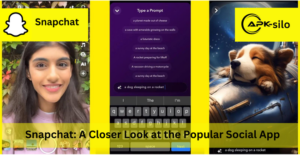


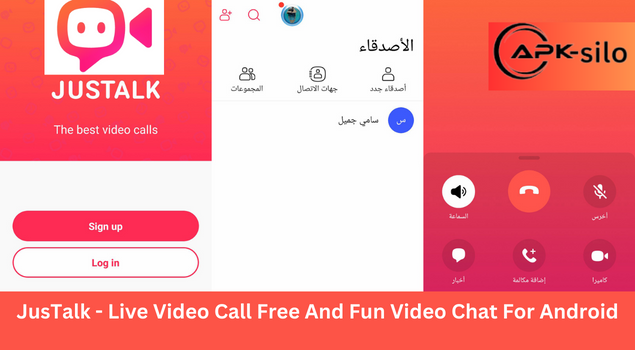

Snapchat: A Closer Look at the Popular Social App