WhatsApp Messenger:Features, Benefits, and Expert Tips is a free, cross-platform messaging app that has become a global communication staple. Offering a range of features like instant messaging, voice and video calls, media sharing, and robust security through end-to-end encryption, WhatsApp provides a versatile and user-friendly experience. Whether for personal use or business communication, its widespread reach, cost-effectiveness, and privacy features make it an essential tool for staying connected. This guide explores WhatsApp’s key features, benefits, and expert tips to help you maximize your use of this powerful app.

What is WhatsApp Messenger?
WhatsApp Messenger is a free messaging app that allows users to send text messages, voice messages, images, videos, and documents, and make voice and video calls. Owned by Meta (formerly Facebook), WhatsApp is available on Android, iOS, and desktop devices, making it easy to stay connected regardless of your platform. With its user-friendly interface and robust security features, WhatsApp has become one of the most popular messaging apps globally.
Key Features of WhatsApp Messenger
WhatsApp Messenger offers a wide range of features designed to enhance communication. Here are some of the most notable:
- Instant Messaging
WhatsApp allows users to send text messages instantly to any contact who also has the app installed. Messages are delivered via the internet, making it a cost-effective alternative to SMS.
- Voice and Video Calls
One of WhatsApp’s standout features is its ability to make voice and video calls. These calls are encrypted, ensuring privacy and security. Additionally, WhatsApp supports group calls, allowing you to connect with multiple people simultaneously.
- End-to-End Encryption
WhatsApp is renowned for its security features, particularly end-to-end encryption. This ensures that only you and the person you’re communicating with can read or listen to the content shared.
- Media Sharing
With WhatsApp, you can easily share photos, videos, documents, and even your location with contacts. The app supports various media types, making it versatile for both personal and professional use.
- Group Chats
WhatsApp allows you to create group chats with up to 1024 participants. This feature is particularly useful for families, friends, and teams who want to stay connected in a single conversation thread.
- WhatsApp Web and Desktop
For added convenience, WhatsApp can be accessed on your computer through WhatsApp Web or the desktop application. This feature is ideal for users who prefer typing on a full-sized keyboard or need to multitask on their computer.
- Status Updates
WhatsApp’s Status feature lets you share text, photos, videos, and GIFs that disappear after 24 hours. It’s similar to the Stories feature on Instagram and Facebook, providing a way to share moments with your contacts.
- Disappearing Messages
For those who prioritize privacy, WhatsApp offers a disappearing messages feature, where messages automatically delete after a specified time.
Benefits of Using WhatsApp Messenger
WhatsApp Messenger offers several advantages that make it a preferred choice for communication:
- Cost-Effective Communication
WhatsApp uses your internet connection to send messages and make calls, which means it’s cheaper than traditional SMS and voice calls, especially for international communication.
- Global Reach
With over 2 billion active users, WhatsApp connects people across the globe. It’s available in over 180 countries and supports multiple languages, making it an inclusive platform.
- User-Friendly Interface
WhatsApp’s clean and intuitive design ensures that even non-tech-savvy users can navigate the app with ease. The setup process is straightforward, requiring only a phone number to get started.
- Enhanced Privacy
The app’s end-to-end encryption ensures that your communications are secure. WhatsApp also offers additional privacy settings, such as two-step verification, to further protect your account.
- Versatility
Whether for personal, business, or group communication, WhatsApp is versatile enough to meet various needs. Its multimedia sharing, group chat, and business features make it suitable for diverse use cases.
WhatsApp for Business: A Powerful Tool for Enterprises
WhatsApp is not just for personal communication. The WhatsApp Business app offers features specifically designed for small and medium-sized enterprises (SMEs). Here’s how businesses can benefit:
- Business Profiles
WhatsApp Business allows companies to create a professional profile with essential information like address, description, email, and website.
- Automated Messages
Businesses can set up automated messages, such as greetings, away messages, and quick replies, to streamline communication with customers.
- Catalogs
Companies can showcase their products and services in a catalog, allowing customers to browse and inquire directly through the app.
- WhatsApp API
Larger businesses can integrate the WhatsApp API to communicate with customers at scale. This feature is ideal for managing customer service, sending notifications, and marketing campaigns.
Tips and Tricks for Maximizing WhatsApp Use
To get the most out of WhatsApp Messenger, consider these expert tips:
- Customize Notifications
Tailor your notifications to prioritize important messages. You can mute specific chats or groups and set custom tones for individual contacts.
- Use WhatsApp Web Efficiently
For a smoother experience, use keyboard shortcuts on WhatsApp Web. For instance, press Ctrl + N to start a new chat or Ctrl + Shift + [ to switch between chats.
- Backup Your Chats
Ensure you never lose your chat history by enabling automatic backups. On Android, backups can be made to Google Drive, while iOS users can back up to iCloud.
- Explore WhatsApp Mods Carefully
While WhatsApp mods (modified versions) offer additional features, they come with risks. These mods can lead to security issues and may result in your account being banned. Always weigh the pros and cons before using them.
- Manage Storage
WhatsApp can quickly consume storage with media files. Use the storage management tool to delete large files, clear chat history, or manage downloaded media.
Conclusion:
WhatsApp Messenger is a versatile and secure communication tool that has become essential for personal and business use worldwide. With features like instant messaging, voice and video calls, media sharing, and end-to-end encryption, it offers a seamless and cost-effective way to stay connected. Whether you’re using it for casual chats, professional interactions, or running a business, WhatsApp provides a user-friendly interface and robust privacy features, making it a top choice for communication in the digital age.


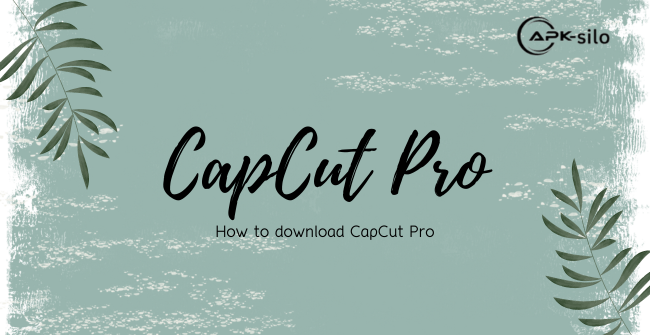
WhatsApp Messenger:Features, Benefits, and Expert Tips